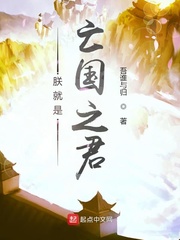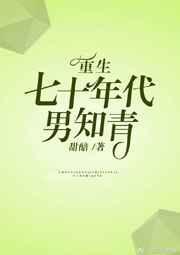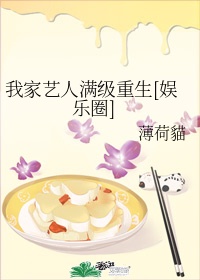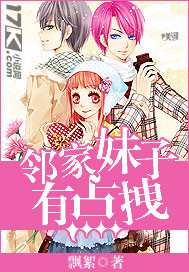IIS (Internet Information Services) is a powerful web server software developed by Microsoft that is used to host websites and web applications on Windows servers. In this article, we will discuss how to configure IIS to host a movie website.First, you need to install IIS on your Windows server. You can do this by going to the Control Panel, clicking on "Programs," then "Turn Windows features on or off," and checking the box next to "Internet Information Services." Once IIS is installed, you can configure it to host your movie website.To start, create a new website in IIS by right-clicking on the Sites folder in the IIS Manager and selecting "Add Website." Give your website a name and specify the physical path where your movie files will be stored. You can also set the binding to specify which IP address and port your website will be accessed on.Next, you will need to configure the permissions for the website's folder to allow the IIS App Pool Identity (usually IIS AppPool\DefaultAppPool) to access the movie files. You can do this by right-clicking on the folder, selecting "Properties," then going to the Security tab and adding the IIS App Pool Identity with the appropriate permissions.Now that your website is set up, you can start adding movie files to the designated folder. Make sure to include all necessary files such as images, trailers, and subtitles. You can organize your movie files into folders by genre, year, or any other category that fits your website's theme.To create a user-friendly interface for your movie website, consider installing a content management system (CMS) like WordPress or Joomla. These platforms offer customizable themes and plugins that can enhance the functionality of your website.To improve the performance of your movie website, you can enable caching in IIS by going to the Output Caching feature and configuring it to cache static content such as images and videos. This will help reduce the load on your server and improve the overall speed of your website.Lastly, don't forget to secure your movie website by installing an SSL certificate to encrypt the data transmitted between your server and users' browsers. This will help protect sensitive information such as user credentials and payment details.In conclusion, configuring IIS to host a movie website is a straightforward process that can be done by following the steps outlined in this article. By setting up the necessary permissions, organizing your movie files, and implementing security measures, you can create a professional and user-friendly website for movie enthusiasts to enjoy. So go ahead and start building your own movie website with IIS today!