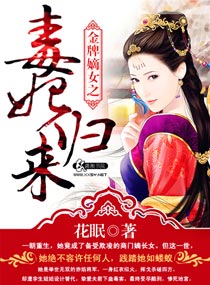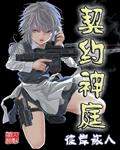Microsoft Office Document Imaging (MODI) is a program that was included in the Microsoft Office suite from Office XP through Office 2007. It was designed to provide users with a way to view, edit, and annotate scanned documents and images. MODI allowed users to convert scanned documents into editable text using optical character recognition (OCR) technology, making it easier to search and manipulate the content of scanned documents.One of the key features of Microsoft Office Document Imaging was its ability to open and view a wide variety of document formats, including TIFF, PDF, and MDI (Microsoft Document Imaging). Users could easily navigate through multi-page documents, zoom in and out, and perform basic editing functions such as cropping, rotating, and resizing images.MODI also included a range of annotation tools, allowing users to add comments, highlights, and drawings to their documents. This made it easier for users to collaborate on scanned documents and provide feedback to colleagues or clients.Another useful feature of Microsoft Office Document Imaging was its integration with other Microsoft Office applications, such as Word, Excel, and PowerPoint. Users could easily export scanned documents to these programs for further editing or sharing.However, Microsoft Office Document Imaging was discontinued after Office 2007, as Microsoft shifted its focus towards cloud-based and web-based applications. Despite its discontinuation, MODI remains a powerful tool for users who still have access to older versions of Microsoft Office.Overall, Microsoft Office Document Imaging was a valuable tool for users who needed to work with scanned documents and images. Its OCR technology, annotation tools, and integration with other Office applications made it a versatile and efficient program for managing and manipulating scanned content.