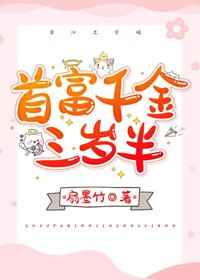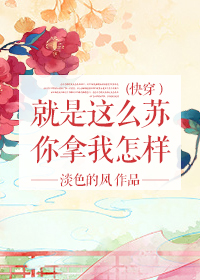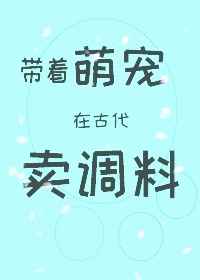A bluescreen, also known as a Blue Screen of Death (BSOD), is a common error message in Windows operating systems that indicates a fatal system error. When a bluescreen occurs, the computer's screen turns blue, displaying a message that the system has encountered a problem and needs to restart.The bluescreen error message typically includes a stop code, which is a hexadecimal code that provides information about the specific error that caused the system to crash. Some common stop codes include "IRQL_NOT_LESS_OR_EQUAL," "MEMORY_MANAGEMENT," and "PAGE_FAULT_IN_NONPAGED_AREA."There are many reasons why a bluescreen may occur, including hardware malfunctions, driver issues, software conflicts, and corrupted system files. In some cases, a bluescreen may also be caused by overheating or overclocking of the computer's components.When a bluescreen occurs, the system will automatically restart in order to prevent damage to the computer. However, it is important to note down the stop code and any other relevant information displayed on the screen, as this can help in diagnosing and fixing the issue.One common troubleshooting step for bluescreen errors is to boot the computer into Safe Mode, which loads only essential drivers and services. This can help determine if the error is caused by a third-party driver or software program.Another common solution for bluescreen errors is to update the computer's drivers and Windows updates. Outdated or incompatible drivers can often cause system crashes, so keeping them up to date can help prevent bluescreen errors.In some cases, a bluescreen error may be caused by a hardware issue, such as a faulty RAM module or hard drive. Running diagnostic tests on the computer's hardware can help identify and resolve any potential issues.If the bluescreen errors persist, it may be necessary to perform a system restore or reinstall Windows to fix the issue. This will reset the computer to a previous state when it was functioning properly, but it is important to back up any important data before doing so.Overall, while bluescreen errors can be frustrating, they are usually fixable with some troubleshooting and patience. By following the steps outlined above, you can often resolve the issue and get your computer back up and running smoothly.